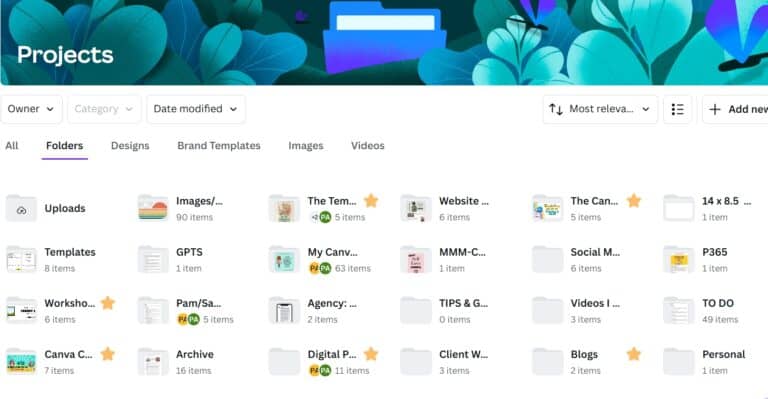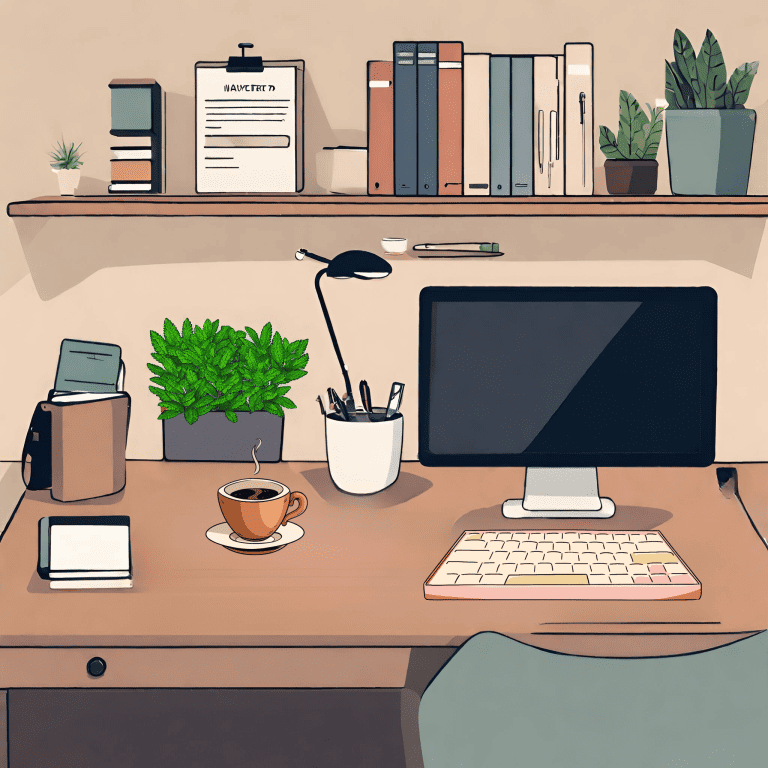Welcome to the digital age, where the demand for printable products is skyrocketing. Whether you're a budding entrepreneur or an established business owner, venturing into the world of printable products can be a game-changer. I will share some tips, tricks, and tools to help the process.
So, why are printable products such a big deal, you ask? Well, for starters, they're super versatile. Seriously, the sky's the limit! Plus, they're a fantastic way to showcase your brand and connect with your audience on a new level. Today, I am going to talk about DIGITAL WALL ART. One of the best parts about creating digital Wall Art is that it's pretty low-risk. You don't need a warehouse full of stock or a big upfront investment. Plus, you create it once and sell it over and over.

Digital Wall Art
Why Wall Art?
Wall art is an evergreen product that appeals to a wide audience. Whether inspirational quotes, abstract designs, or digital paintings, wall art can instantly transform any space. You create the WALL ART one time and sell it over and over. Sounds fun, right? Well, let's get started.
So, You Wanna Make Wall Art?
Hey there, future art mogul! So you've got the itch to turn your creativity into some cold, hard cash, huh? You're in luck! With platforms like Etsy, Shopify, and even good old Amazon, making money off your art is easier than ever. But let's get real—how do you go from doodles to dollars? Stick around, and I'll spill some of the tea on making and selling wall art.
Niche, Please!
First things first, who's gonna buy your art? Minimalists? Boho-chic fans? Lovers of abstract art? Who do you want to sell your artwork to? So it's time to do some research and really put some thought into your buyer, and then you will better grasp what kind of wall art you will create.
Check out on ETSY what Digital Wall Art searches are happening! Fantasy and Flowers might be good niches to look into.

- Market Research: Get your detective hat on and use Google Trends or social media to see what's hot right now.
- Customer Personas: Make a mockup of your ideal customer. What do they like? What don't they like? Knowing this can help you big time.
Time to Get Artsy
Alright, you've got your niche down. Let's get those creative juices flowing. Now, it is time to figure out how you will create the digital wall art. I create my digital wall art in Midjourney, then upload it to Canva (after I upscale) to clean it up, and then create the downloads to give to the customer. Yes, Midjourney is an AI Tool and is freaking amazing.
Check out these digital wall art pieces I created in Midjourney. I also teach how to create Wall Art with Midjourney in my Membership in The Digital Hub. I will give the customer a PDF with the links to 3 different sizes and a Canva link in case they want to create different sizes.
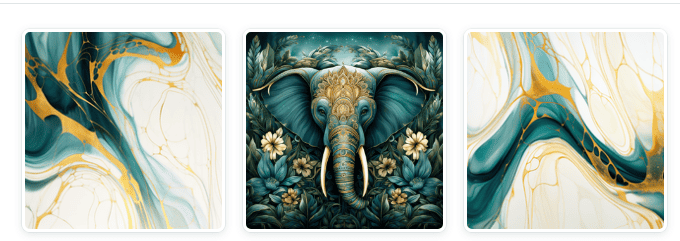
Don't Skimp on Quality
The MAIN tasks you want to make sure you do to give the best quality to a digital wall art image is UPSCALE and make sure it is 300 DPI. You can also get 300 DPI in Canva (well if you have PRO)download as JPG- and slide that slider to the end. Download and you will see 300 DPI. I teach how this works in my membership.
Upscaling AI art is a MUST- now, there are pretty amazing upscale tools out there, but there are also some FREE ones, and I use those. My favorite is an app (desktop) is Upscayl. I also can bulk upscale in this app, so I love it!
DO YOU SEE THE DIFFERENCE- OMG see how clear the details are on right-hand side and blurry on the left-hand other. So please make sure you upscale all our images before selling them.

Now let's talk about DPI, which stands for Dots Per Inch. It is a measure of the resolution of an image, particularly when it comes to printing. DPI refers to the number of dots or pixels that can fit within an inch of physical space.
In the context of digital images, DPI indicates the density of pixels that make up the image. A higher DPI means more pixels are packed into each inch, resulting in a higher-resolution image. Conversely, a lower DPI means fewer pixels are packed into each inch, resulting in a lower-resolution image.
The DPI value is important when it comes to printing images because it determines the sharpness and clarity of the printed output. Images with a higher DPI tend to have better print quality and can produce finer details, while images with a lower DPI may appear pixelated or blurry when printed. It's worth mentioning that DPI is not as relevant for digital display purposes, such as viewing images on a computer or mobile device screen. Instead, the image's pixel dimensions (width and height) are more important in this context.
DPI conversion is commonly used when adapting an image for different print sizes or devices. A DPI converter enables you to change the resolution of an image by adjusting the number of pixels per inch, allowing you to maintain the original pixel count while changing the image's physical size. Online DPI converters and image editing software provide tools to help you convert the DPI of your images. By using these tools, you can resize and optimize your images for printing or sharing on various devices while preserving the image quality.
I use DPI Converter — Change DPI of Image Online, Instantly, which is super easy and FREE to use. I always check the DPI of an image before I sell it.

Show Me the Money: Pricing
Ah, the million-dollar question—how much should you charge? If I had the MAGIC answer to this, I would be RICH RICH. Creating digital wall art isn't going to make you rich in a month or three months, but after a year and it's selling every day to someone, then yes- remember, create it once and sell it over and over. Let's say in a year's time you sold 1000 copies of this WALL ART, which sold at $2.99, which is $2990 yearly for a product you made once! Now let's make ten different Wall Art products so that our pockets will be FAT in a year!
- Cost Analysis: Add up everything—materials, printing, your time, and don't forget those pesky overheads.
- Competitive Pricing: Check out what others are charging, but hey, your work is unique, so price it that way.
- Psychological Pricing: Ever wonder why stuff is priced at $19.99 instead of $20? It's a mind game, and it works. Check out this blog post about pricing-Psychological Pricing and the Big-Time Boost It Offers Businesses (hubspot.com)
Ready, Set, Sell!
You've made your masterpiece; now let's get it in front of people. The next step is sharing it, but you must create some CANVA mockups. I create a template I use over and over with each product. This saves me time, plus it looks good that all my mockups look similar.
Online Platforms: Etsy is cool, but having your website is cooler. Or why not both?
- Social Media: Instagram and Pinterest are your new best friends. Post, share, repeat.
- SEO: Keywords are essential. Make sure people can find your digital wall art when they Google it.
Keep ‘Em Coming Back
You don't want one-time buyers; you want fans, groupies, and a following!
- COUPONS: Every time someone buys something from you, give them a coupon code for their next purchase. Create a code and put it on the Thank You PDF or page.
- Newsletter: Keep them in the loop with new stuff, sales, or just some fun behind-the-scenes action. Send an email weekly.
ALWAYS MAKE SURE YOU SPELL IT OUT- DIGITAL PRODUCT- THIS IS AN INSTANT DOWLOAD-No product will be shipped! People will ask where their product is, so also have in the Thank you page/pdf how they can get it. I also send an email the next day- Here is your product; please download it if you haven't.
Wrapping It Up: Your Art, Your Empire
So there you have it. Making and selling wall art isn't just a fun hobby; it's a legit way to make money. From picking a niche to scaling your business, every step counts. So what are you waiting for? Get out there, make some art, and start building your digital empire!
Join my free Facebook Group- Canva Creations with Pam.