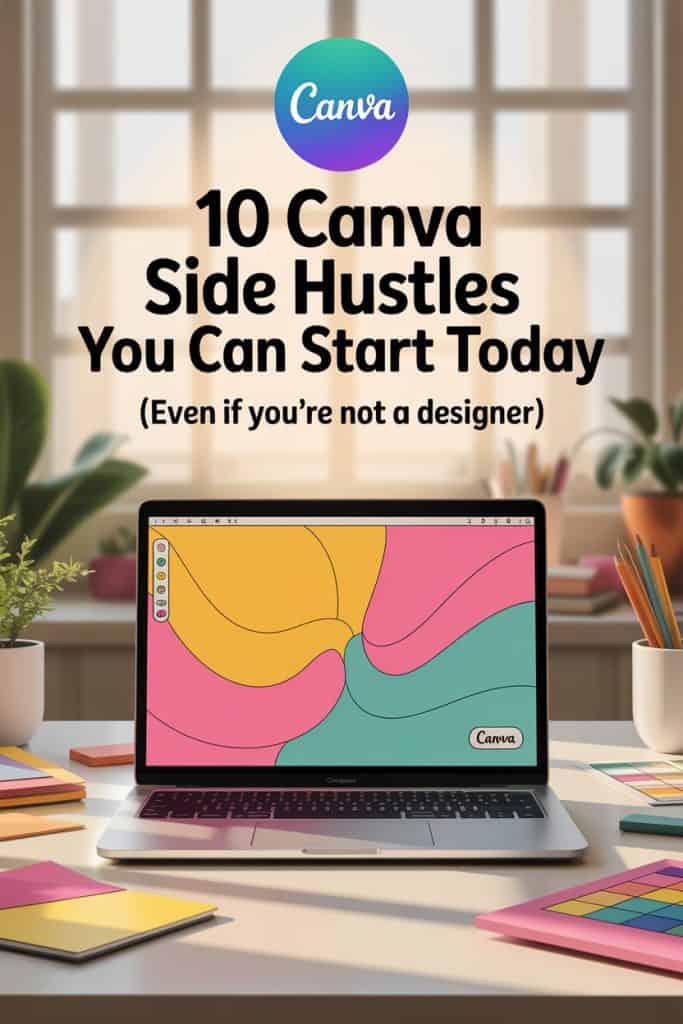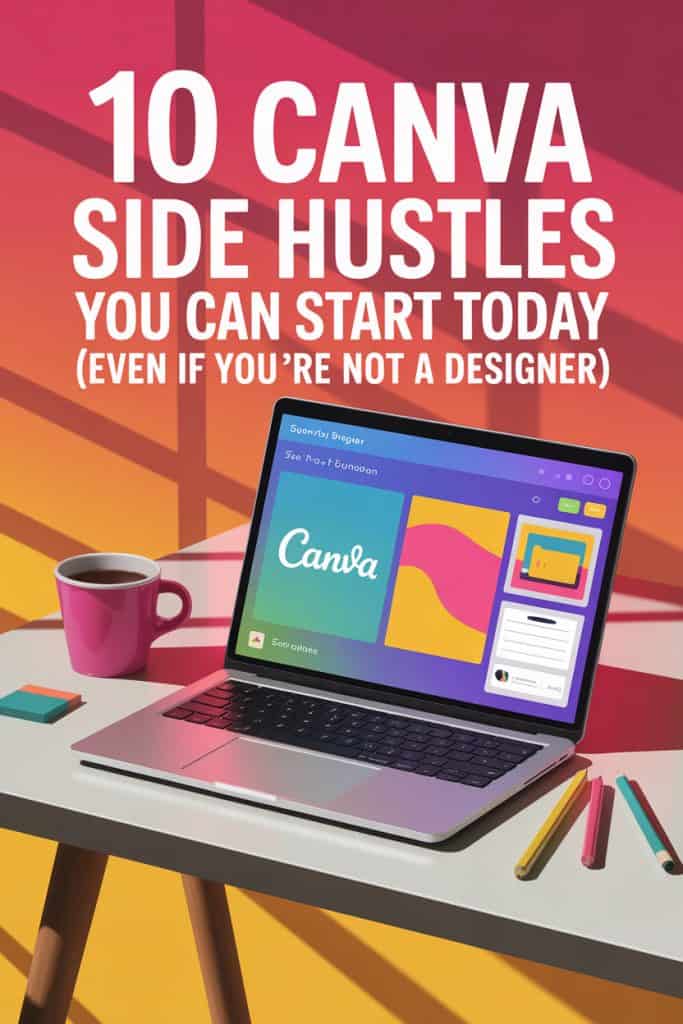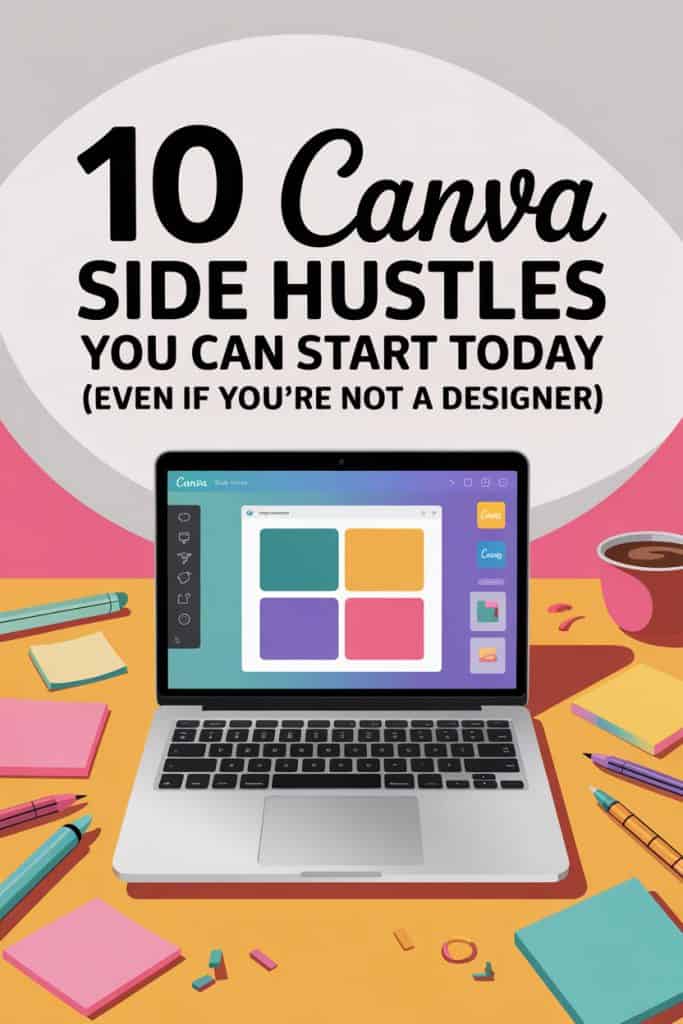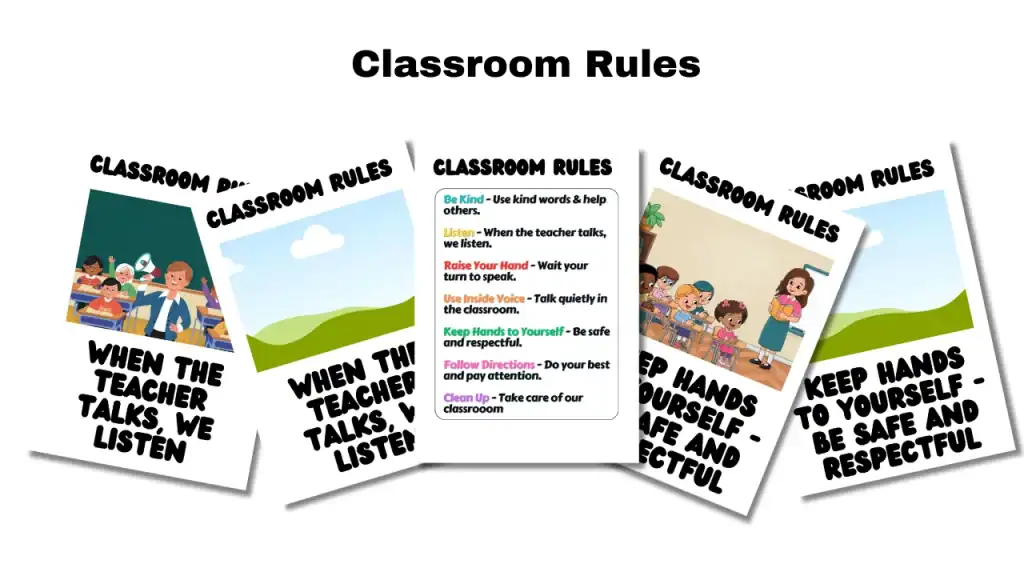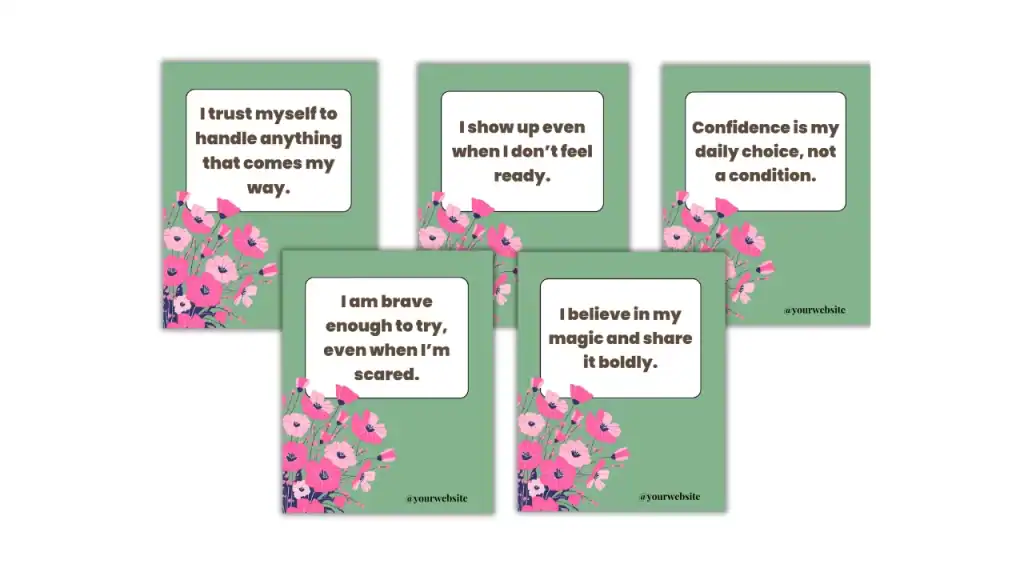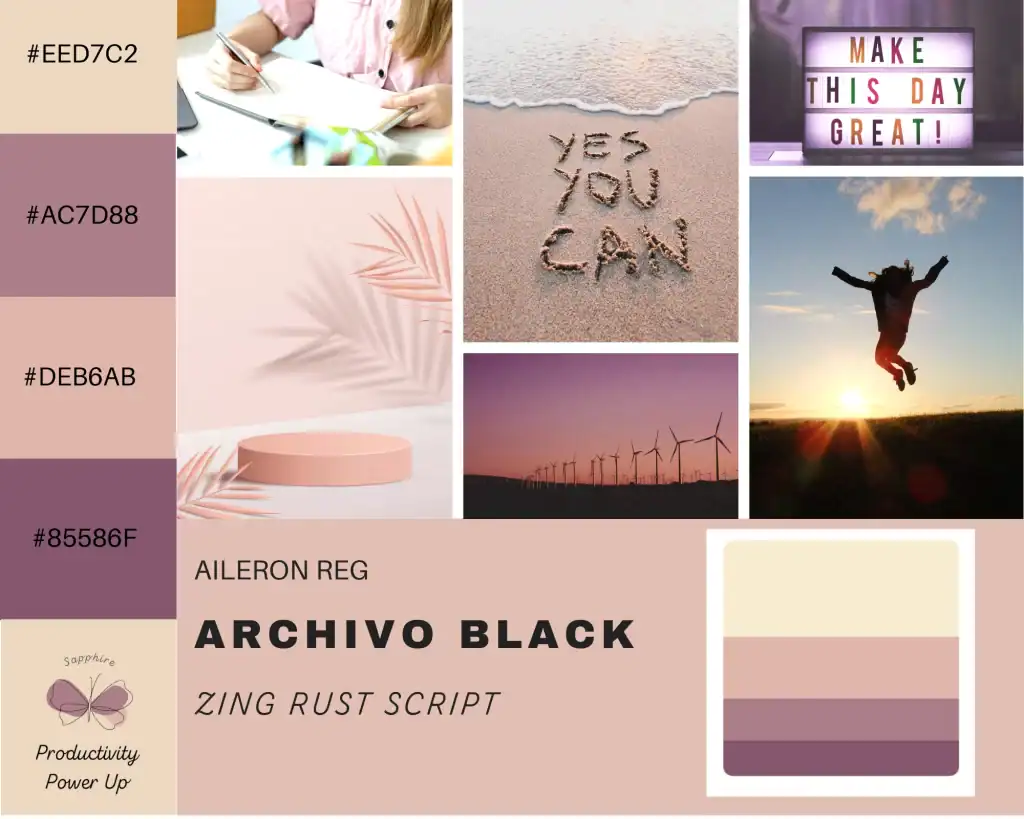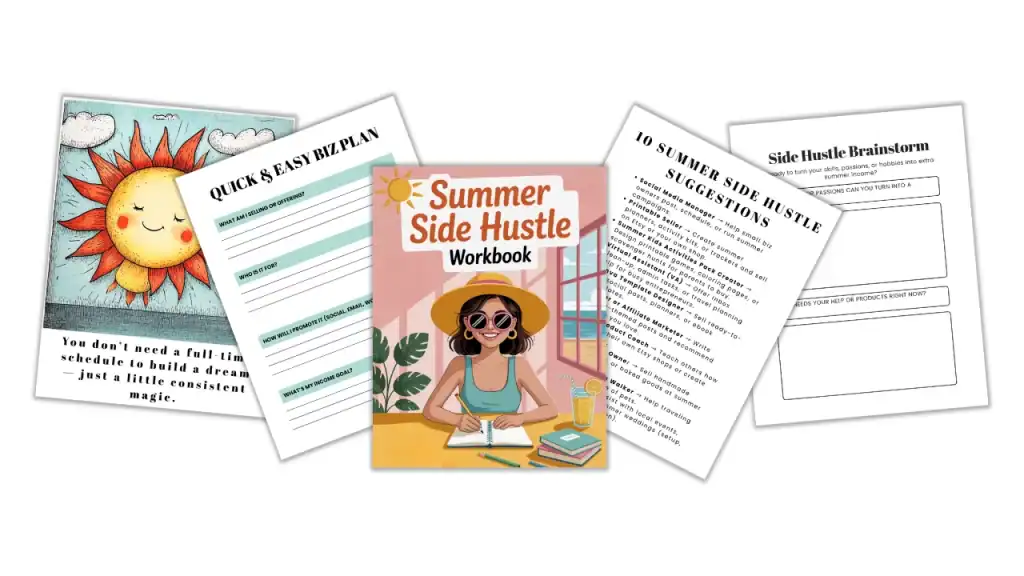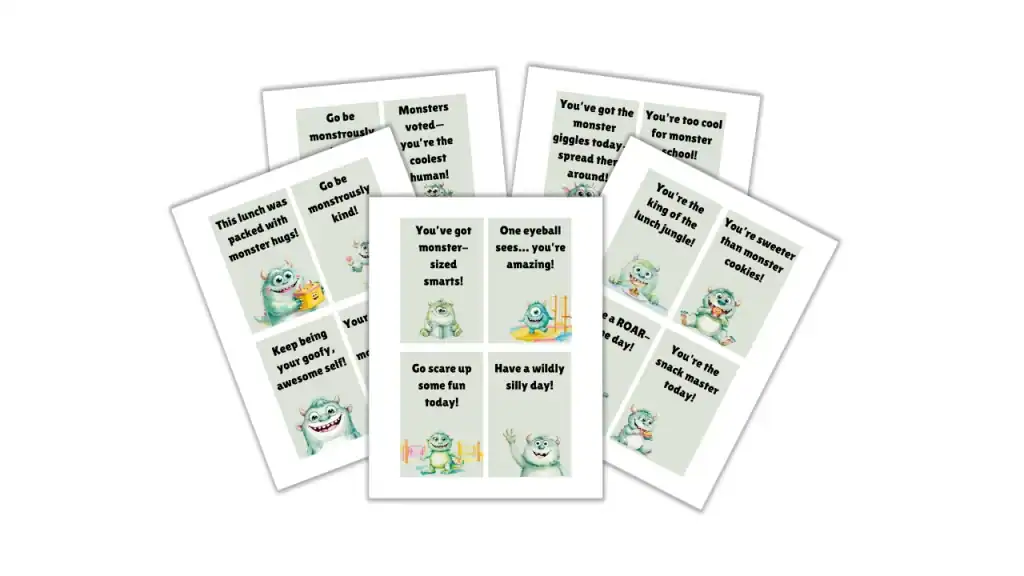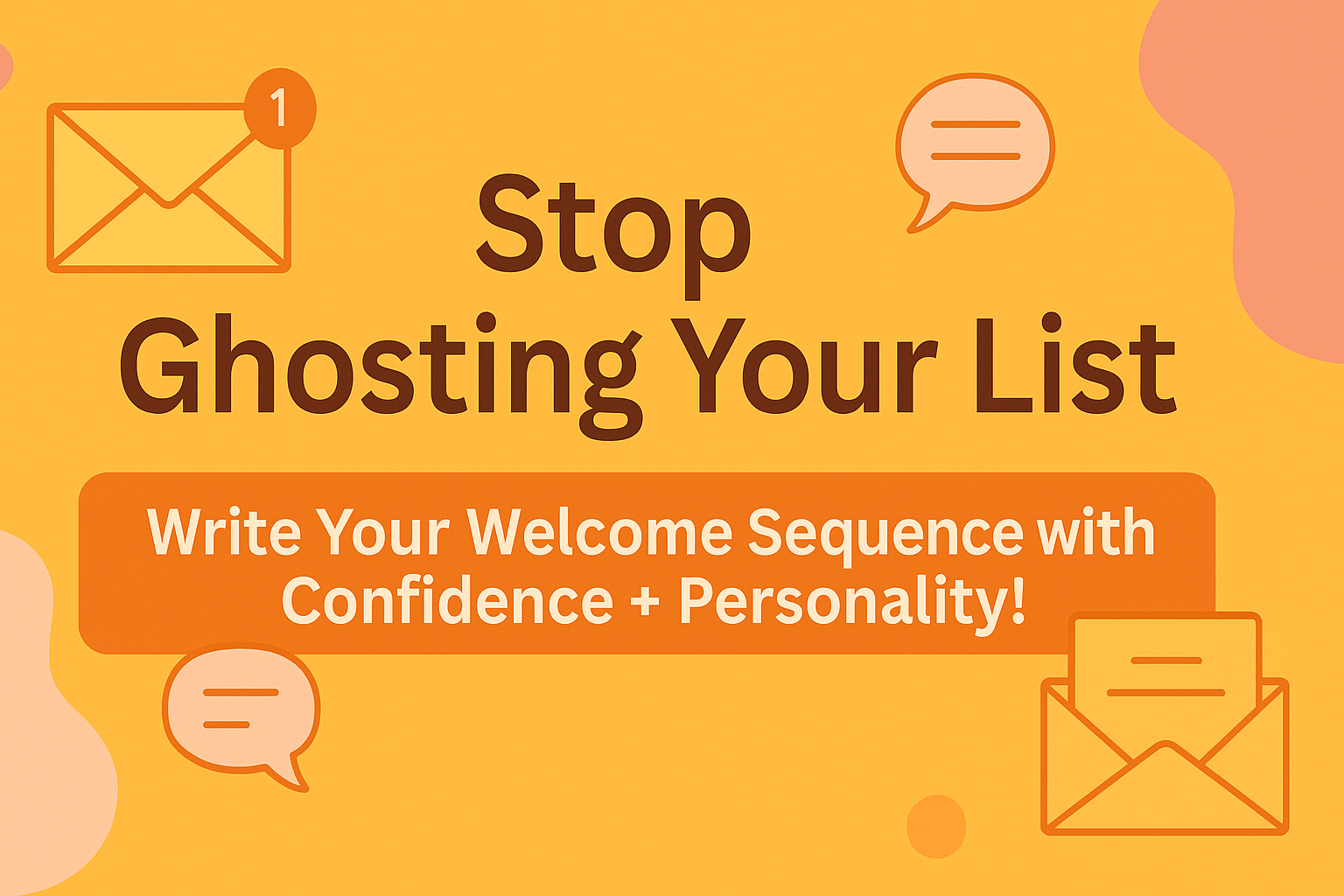You’ve probably heard people say “You can totally make money online!” and maybe you’ve even side-eyed your Canva account wondering, Can I really do something with this?
Spoiler alert: YES. YES YOU CAN.
And you don’t need to be a graphic designer, tech genius, or social media star to do it.
In this post, I’m sharing 10 Canva side hustle ideas you can start today—even if you’re starting from zero. These are real, doable, “I made this in my leggings with coffee” kinds of ideas.
| Heads-up! Some of the links below are affiliate links, which means if you click and make a purchase, I might earn a few bucks (or maybe just a few cents—but hey, it adds up!). I only share things I actually use and love, and this helps me keep doing what I do. Total win-win, right? |
1. Sell Canva Templates on Etsy

If you're already making planners, checklists, or social graphics in Canva—you’re sitting on a goldmine. Templates are one of the easiest digital products to sell on Etsy, and the best part? You design them once, and they can sell over and over again while you’re off living your life (or, let’s be real, binge-watching your fave show with snacks). I can create templates at night on my iPad while pretending to watch TV with the husband. This is the easiest Canva Side Hustle to start with that will be profitable.
What kind of templates sell?
- Daily, weekly, or monthly planners
- Business tools (like media kits, pricing guides, service menus)
- Instagram post & story templates
- Pinterest pin templates
- Thank-you cards, welcome packets, lead magnet templates
- Journals, trackers, affirmations, eBook layouts
Why it works:
People want fast, professional-looking tools—but they don’t want to spend hours DIYing. When you offer a Canva template they can just click and customize? You’re saving them time and giving them confidence. Win-win.
Hot Tip: Bundle related templates for more value and higher price points. Single templates are great, but bundles bring in bigger sales. Try a themed set like:
– The “Boss Babe Biz Kit” (invoice, pricing guide, IG promo templates)
– The “Mom Life Planner Bundle” (daily planner, meal tracker, habit chart)
– The “Content Creator Toolkit” (IG, Pinterest, and YouTube templates)
Make it editable in Free Canva.
Don’t assume your buyers have Canva Pro. Keep it simple—use free fonts and elements so they don’t get stuck. (They’ll love you for it.) I don't us the Canva elements that much due to Canva Policies.
Creative Fabrica is my favorite place to grab cool fonts and elements to upload to Canva.
2. Create Printables for Teachers Pay Teachers
Teachers need beautifully designed, functional classroom resources—and they don’t have time to DIY. That’s where you come in. Teachers are superheroes—period. But they’re also busy, underpaid, and overwhelmed.
What sells like crazy on TPT?
- Flashcards (sight words, math facts, vocabulary sets)
- Bulletin board decor and labels
- Classroom calendars and planners
- Morning work packets and worksheets
- Behavior charts, classroom jobs, reward systems
- Interactive notebook pages
- Subject-specific resources (think: STEM stations, reading logs, journal prompts)
These don’t have to be complicated. Start with 1–3 page resources and grow from there. Canva makes it easy to add color, structure, and fun without needing advanced design skills.
Most teachers are not scrolling Canva for hours trying to make something look good—they're looking for quick, effective, and visually appealing tools that align with their grade level or teaching style.
And no, you don’t have to be a certified teacher to sell on TPT.
Want a Community to Help You Get Started?
Make sure to check out Beth Ann Averill’s Facebook group:
👉 Creating Educational Printables with Beth Ann Averill
Beth Ann is incredible at helping beginners break into the world of printables—especially for Teachers Pay Teachers. She’s got trainings, tips, and tons of community support inside her group. If you're even thinking about making printables for educators, this is where you want to be hanging out.
3. Design Social Media Templates
Spoiler alert: Not everyone wants to DIY their social media graphics. In fact, most people don’t. They just want something cute, scroll-stopping, and on-brand—and they want it fast.
That’s where you come in. Create plug-and-play templates that creators, coaches, and small biz owners can customize in minutes.
What kinds of templates sell well?
- Instagram carousels (those swipeable “mini blog posts”)
- Story templates for sales, Q&As, or behind-the-scenes
- Reels covers (hello, branded consistency!)
- Pinterest pin designs
- YouTube thumbnails and end screens
- Facebook and LinkedIn post templates
- Highlight covers, quote graphics, countdowns, promo posts
These don’t just sell once—people come back for fresh batches, updated styles, seasonal drops, and niche-specific packs. Yes, you’re basically a content stylist now. Selling Social Media monthly packets is how I make extra money. I love using the Bulk Create and now Canva has Sheets that helps with the Bulk Create process.
Create Niche-Specific Packs
Think:
– Wellness Coaches: affirmations, testimonials, offers
– Real Estate Agents: new listing, sold, home tips
– Authors: book promo, reviews, launch countdown
– Etsy sellers: shop updates, product sneak peeks, reviews
Pro move: Offer monthly template bundles or create a niche-specific pack (like for wellness coaches or real estate agents).
4. Offer Custom Branding Kits
Let’s be honest—most small biz owners know they need branding… they just don’t have the time, money, or desire to hire a fancy designer. That’s where you (and Canva!) come in. Creating Brand Kits is probably one of my favorite things to create for buisness owners.
What goes in a branding kit?
Your kit doesn’t have to be massive. In fact, simple = sellable. Here's what a starter branding kit can include:
- A primary logo + alternate logo
- A favicon or icon
- Brand color palette (Canva even gives you HEX codes!)
- Font pairing suggestions
- Instagram highlight covers
- Social post templates (a few branded quote or promo graphics)
- Mood board or inspo collage
- Bonus: A “how to use your brand kit” PDF or short Loom video
This is the stuff that helps people look legit online. And when you make it plug-and-play in Canva? You’re a lifesaver.
TIP: Bundle with Social Templates
Add 5–10 matching Instagram posts or a carousel—makes the kit feel complete and totally worth a higher price.
Custom branding kits are an awesome upsell if you’re already making templates or printables. They make your client feel like they just had a branding glow-up. Plus, Canva’s Brand Hub tools make it SO easy to organize everything in one place.
You don’t need a design degree. You just need good taste, Canva basics, and a little creativity.
5. Make & Sell Ebooks or Workbooks
If you've got knowledge, tips, or even just a good idea—you can package it up and sell it as a digital product. What kind of ebooks or workbooks can you create? Oh, the possibilities…
- Mini business guides (marketing tips, email strategies, Etsy starter guides)
- Self-care journals or mental health trackers
- Parenting printables or homeschool resources
- Meal planners with recipes + grocery lists
- Fitness or wellness challenges (30-day habit tracker anyone?)
- Goal setting or productivity planners
- Spiritual or faith-based devotionals
- Creative writing prompts or art journals
- “How-to” guides for your niche (like “How to Launch Your First Digital Product”)
These can be simple 5-pagers or full 30+ page resources depending on your vibe and your audience. Start small, grow later. In the Template Treehouse I have 5-10 page workbooks because no one wants 100 pages – that is overwhelming!
People want quick wins. They want something they can print, click through, write in, or refer to. If you can help them learn, plan, or reflect—with style? You’re giving them massive value.
6. Start a Digital Product Shop on Your Blog
Got a blog? Or thinking about starting one? Perfect—because that blog can do more than just hold your words. It can become your personal digital product shop.
💡 What can you sell from your blog?
Literally anything digital that helps your audience:
- Printable planners + journals
- Canva templates (with a free Canva account, of course)
- Ebooks + workbooks
- Clipart or digital stickers
- Social media bundles
- Checklists + swipe files
- Challenges, vision boards, mindset prompts
- Editable business tools (media kits, rate sheets, etc.)
And if you’re already creating lead magnets for email growth—take it one step further by turning some of them into paid premium upgrades or tripwires.
Example:
Free download = “5 Canva Hacks to Save Time”
Tripwire offer = “Canva Pro Productivity Toolkit” for $9
Why this is so good:
✅ No middleman — You keep all the money.
✅ Complete creative control — Pricing, design, branding—it’s all yours.
✅ Cross-sell + upsell — Add related product links inside blog posts, emails, or thank-you pages.
✅ Perfect pairing with content — A blog post about batching? Offer your batching planner at the end. Done and done.
7. Create Templates for Coaches + Course Creators
Coaches and course creators are out here trying to change lives—but most of them are NOT trying to spend hours designing workbooks or slide decks. They want things that look good, feel polished, and save them time.
This niche is an absolute goldmine because once coaches see how easy it is to plug their info into your templates, they’ll keep coming back for more. And the best part? You can serve tons of sub-niches—business coaches, wellness coaches, mindset coaches, relationship coaches, etc.
What can you create for them?
- Client welcome kits (intros, expectations, onboarding info)
- Course or program workbooks (lesson reflections, journaling pages, action steps)
- Branded slide decks for webinars, workshops, or challenges
- Canva lead magnet templates (freebies they use to grow their email list)
- Coaching call recaps or session notes templates
- Content planning calendars
- Mini eBooks or topic guides
- Instagram story sets or quote templates for promoting their services
All of these can be made in Canva. All of them can be sold as digital downloads, custom orders, or even monthly subscriptions.
8. Sell Invitations for Weddings + Events

Canva was basically made for this. With its drag-and-drop tools, gorgeous fonts, and built-in template magic, you can create stunning invitations without breaking a sweat.
And the demand- it’s year-round. From weddings to baby showers to graduation parties, there’s always something to celebrate—and people want pretty, easy-to-edit invites they don’t have to design themselves.
What kinds of invites sell like crazy?
- Weddings (save-the-dates, invites, RSVP cards, info cards)
- Bridal showers
- Baby showers (especially themed ones!)
- Birthday parties (from kid parties to milestone birthdays)
- Graduation announcements
- Bachelorette party weekends
- Engagement parties
- Retirement or anniversary celebrations
- Holiday party invites
- Editable thank-you cards + favor tags
You can also sell matching sets (invite + RSVP card + details card), which increases the value and price tag. Always keep in mind what you can bundle together!
Invites are emotional purchases. People want them to feel special, stylish, and stress-free. When you give them something gorgeous and easy to use? They’ll not only buy—they’ll come back for every party from now on.
9. Design Niche Daily Planners or Journals
Let’s be real—planners and journals aren’t going out of style any time soon. But you know what is getting stale? Generic layouts that try to do too much for everyone. We all have those UGLY journals just sitting in our Canva
When you use Canva to create daily planners or journals for a specific audience with specific needs, they sell—because they feel personal. Plus it is fun to create for a particular niche than just a basic design.
Pick a Niche (and make it juicy)
Here are some planner/journal niches that are hot (and still have tons of room to grow):
- Busy moms (daily planners with kid drop-offs, meal plans, chore checklists)
- College students (class schedules, study blocks, exam prep)
- Entrepreneurs (time-blocking, task tracking, biz goals)
- Teachers (lesson planning + weekly overviews)
- Wellness babes (mood tracker, water intake, gratitude section)
- Fitness fans (daily workout + meal log)
- Content creators (idea dump, posting schedule, analytics log)
- Caregivers or special needs parents (med schedules, behavior logs, appointment tracking)
- Faith-based audiences (scripture reflection, prayer lists, daily devotion prompts)
The more targeted it is, the more they feel seen—and the more likely they are to hit “add to cart.” Think about WHY you bought a particular planner- for me it's how PRETTY it is. In the Template Treehouse I get to create niche planners and journals because I ask my members what they want and I create them!
10. Start a Canva Tutorial Channel or Course

If you love teaching and get excited showing someone how to do something… then starting a tutorial channel might be your next genius move. You don’t need fancy tech or a full-blown studio setup. You just need your screen, your voice, and Canva open. That’s it. You’re ready.
What kind of Canva content can you teach?
Here are just a few easy entry points:
- Beginner walk-throughs (menus, tools, shortcuts)
- Design tips (how to make templates stand out, visual hierarchy basics)
- Time-saving tricks (Bulk Create, Brand Kits, Resize, Magic Studio)
- Product-based tutorials (how to make planners, journals, eBooks, etc.)
- Platform-specific help (Etsy mockups, Pinterest pins, IG carousels)
- Niche series (Canva for teachers, Canva for Etsy sellers, Canva for coaches)
- Canva challenges (“Design a lead magnet in 30 minutes” kind of thing)
- Behind-the-scenes of your own creation process
Every tutorial becomes a piece of content and a lead magnet, course teaser, or passive income funnel.
How to Monetize:
✅ Affiliate income — Promote Canva Pro- if you are a Canva Ambassador/Certified Designer, design tools, or your favorite business software with your referral links. Every tutorial is a chance to earn.
✅ Template upsells — “Want the exact template I used in this tutorial? Grab it for $7 right here.” Boom.
✅ Digital product tie-ins — If you teach a tutorial on making planners, link to your printable shop, a starter kit, or PLR bundle.
✅ Mini courses + memberships — Group tutorials into a $27 course or offer deeper content inside your membership (hello, Template Treehouse!).
✅ YouTube ad revenue or paid collabs — If you go the channel route, this can grow over time. Start with short-form tutorials, reels, or screen shares on IG or TikTok and build from there.
If you already find yourself explaining Canva to your biz besties or Facebook group members, you’re already teaching.
Now it’s time to hit record.
Start small. Record a reel. Drop a tutorial in your group. Offer a freebie with a training video. Then, turn your top content into a course or bundle. It doesn't have to be perfect—it just has to be helpful.
Design Ideas That Match Your Niche, Style & Purpose!
Stuck staring at a blank Canva template?
Running out of ideas is the worst when creating social media posts, presentations, or printables.
That's where my AI-powered Canva Design Idea Generator comes in! Instantly get fresh, trendy, and SEO-friendly design ideas tailored to YOUR niche and style. No more creative ruts—just endless inspiration for your next Canva masterpiece!
Try this Canva Design Idea Generator NOW. Get 10 ideas to get you started.

Ready to Start?
There you have it—10 Canva side hustle ideas that are fun, flexible, and totally doable (even if you’re not a “designer”). Whether you want a little extra income or you're building your digital empire one printable at a time, Canva gives you the tools—and now you’ve got the ideas.
✨ Pick one that feels exciting.
✨ Take messy action.
✨ And remember—you don’t have to do it all at once.
Grab my free Template Transformation Checklist to walk you through choosing, customizing, branding, and publishing your first Canva template like a pro.
TOOLS I USE!
- My Platform (the heart of my business) SUBTRIO (Try for 30 days for FREE)
- Email- I use Subtrio but also recommend Mailerlite or Flodesk
- Helps me write my BLOG POSTS- Right Blogger
- The Best Hosting service I ever had- BigScoots
- Where I get my domains NameCheap
- I learned how to CREATE an online business- The Passive Income Pathways aka Sadie Smiley (PIPs) is where to start- if you are serious about making money online then sign up for Blog to Membership-LITE MEMBERSHIP